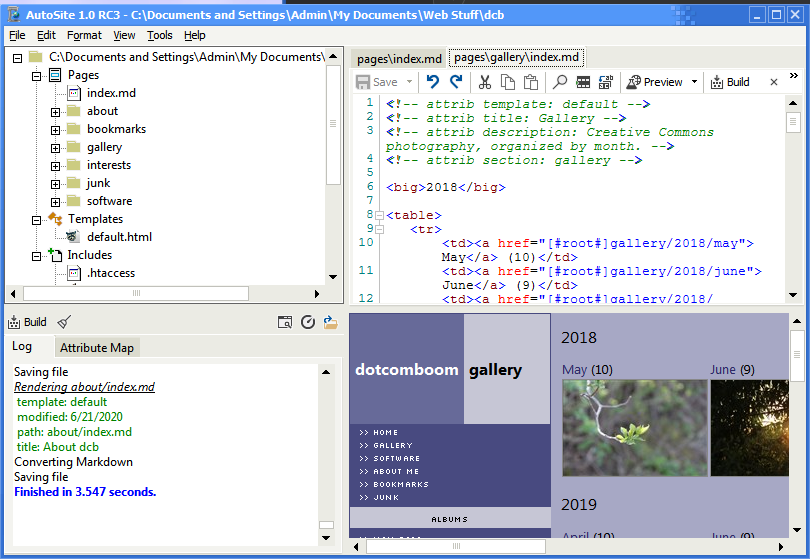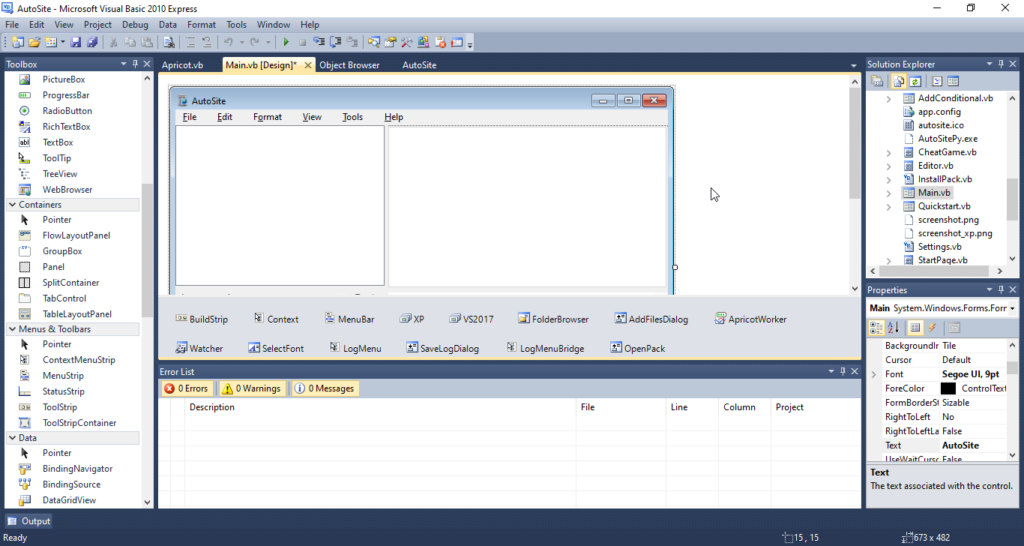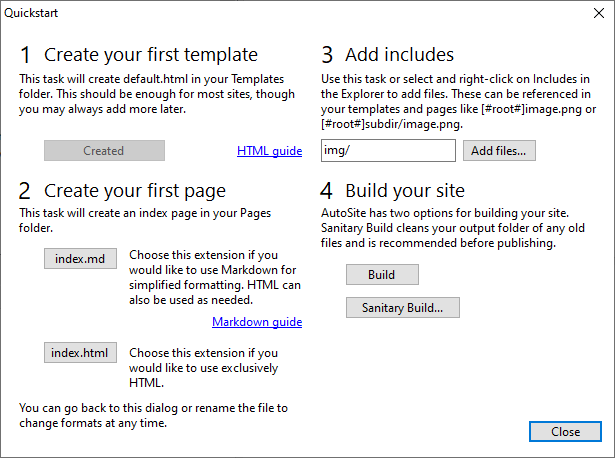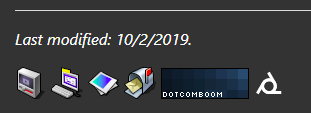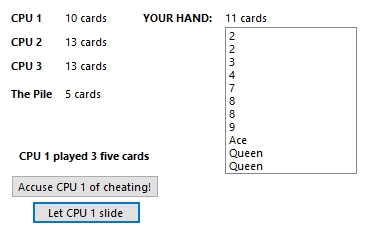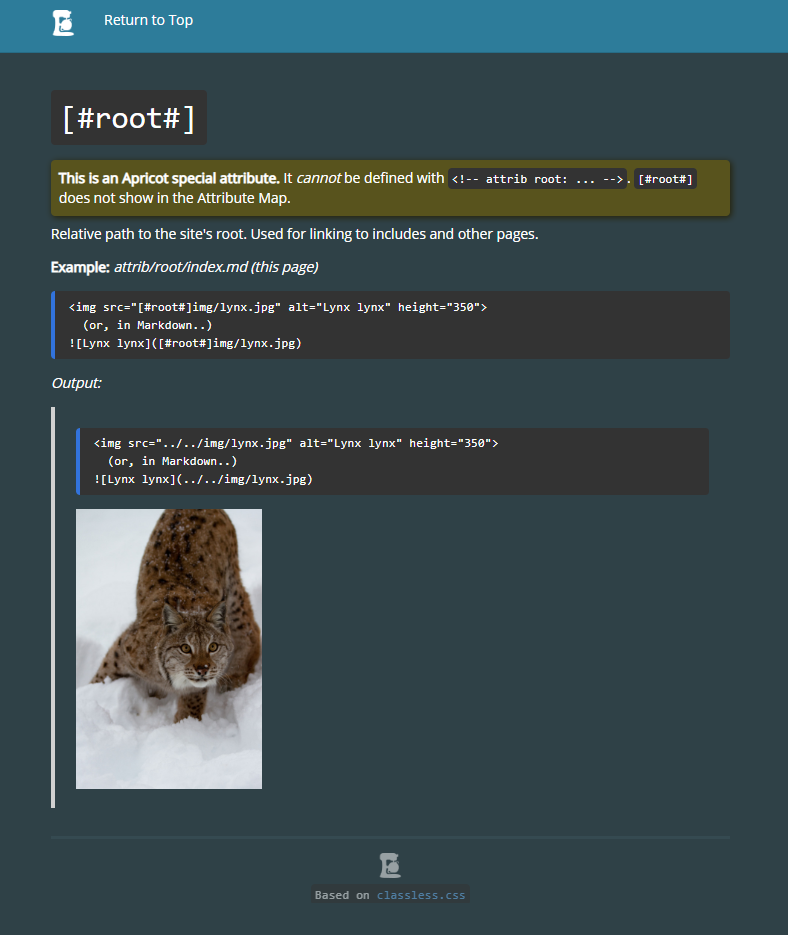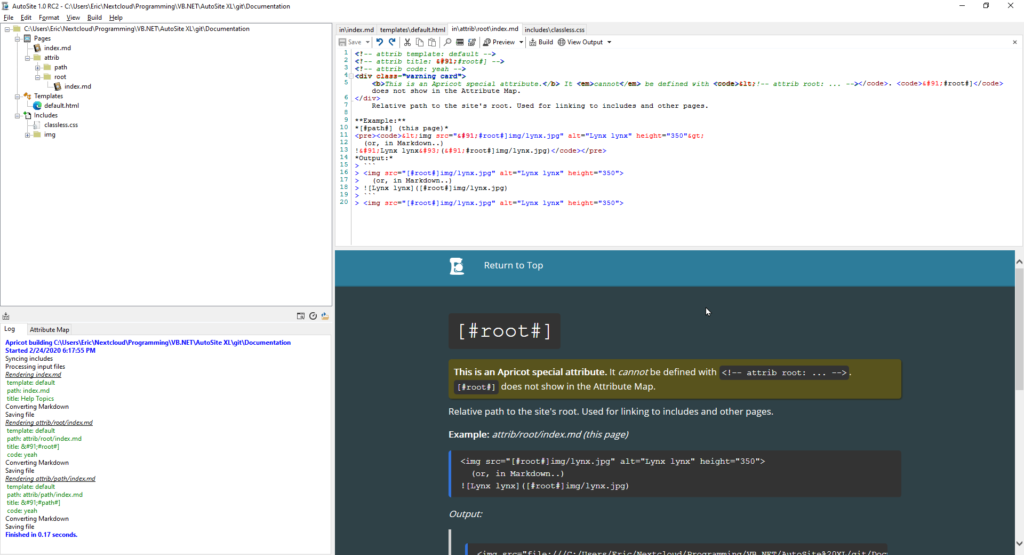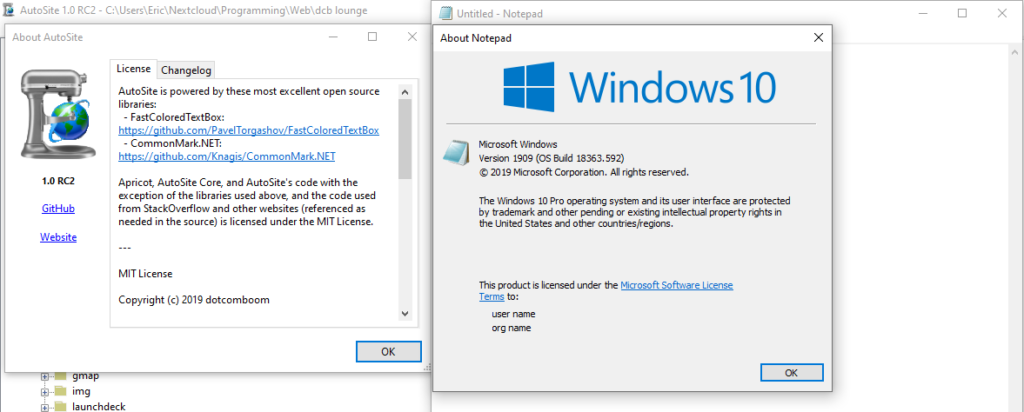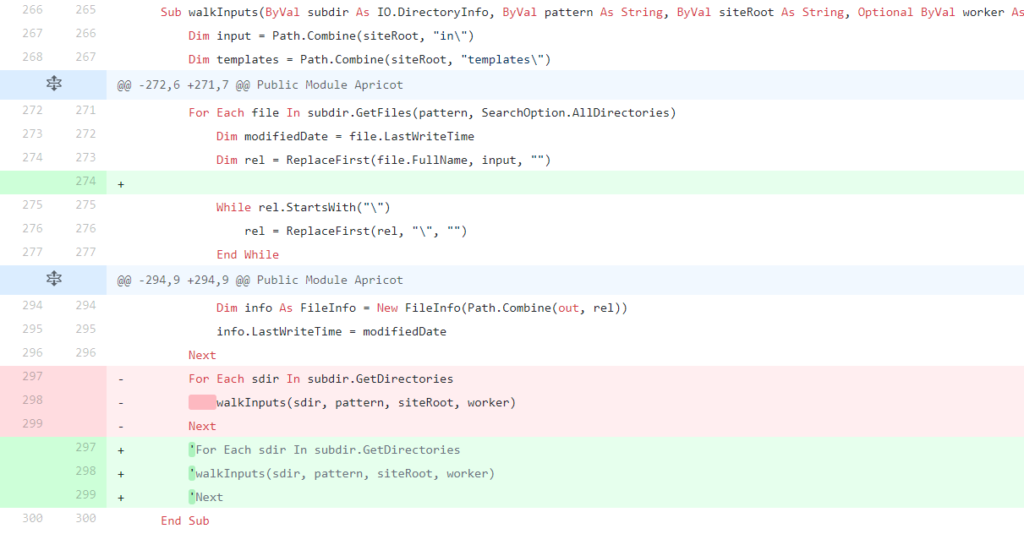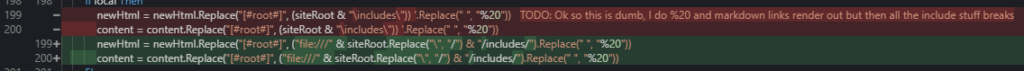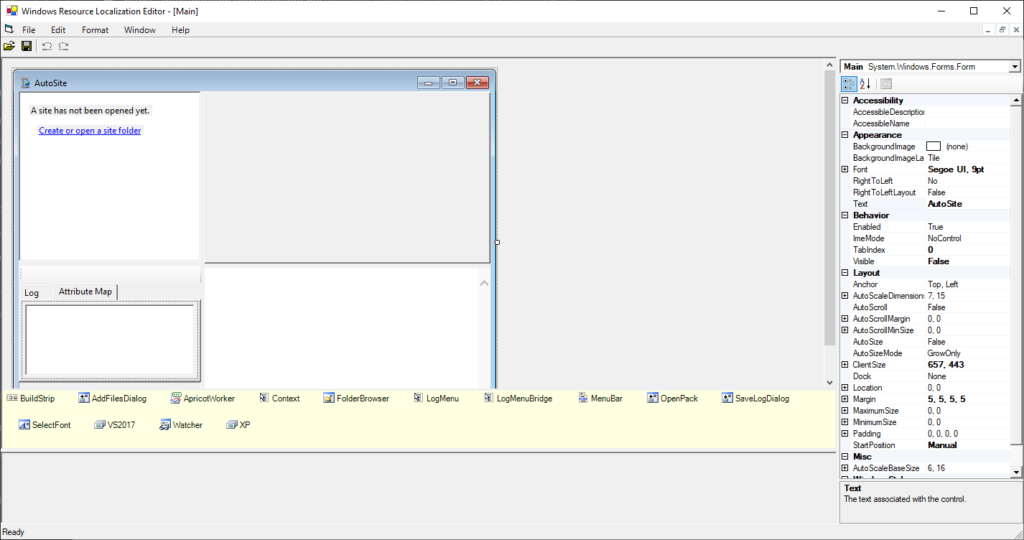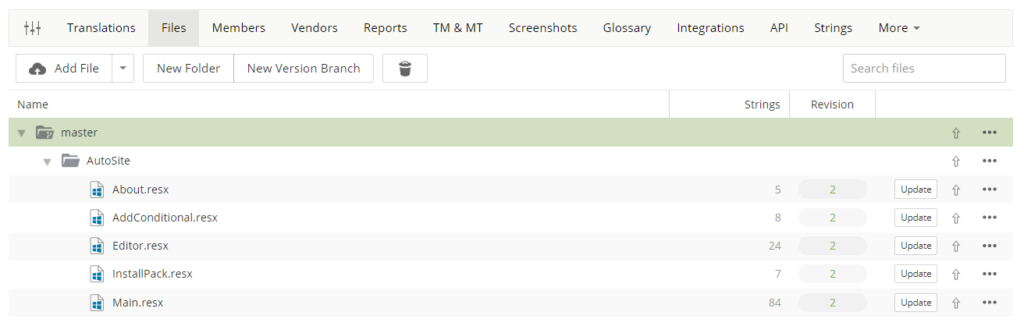It’s been forever! The last devlog was all the way back in early April, before I quietly released RC3 in May. Since then AutoSite’s stayed mostly put while I’ve tried out other things. That said I’ve got kicked back into my stride and work goes on.
Quick Insert
A brand new menu has been added that can be brought up with Control+Space or Control+J that gives you a quick list of attributes you can reference and define.


Tidying and streamlining
Some dialogs and message boxes are being revised somewhat to be (I’m hoping) clearer. These include the phrasing in the message box that comes up for a Sanitary Build and the Insert Conditional dialog.




New conditional help text has been brought to the Quick Insert menu, making the old dialog explanation a little redundant:

If you have any suggestions for how I could improve this further, let me know.
Minor editor tweaks
The editor will no longer automatically indent existing lines. This got annoying for me and maybe other people too idk
Testing it for yourself
I don’t remember if I actually pointed this out before in a devlog, but I’ve got AppVeyor set up to build AutoSite whenever I push out new code. What this means for you is that you get to test stuff out on the bleeding edge today! Seeing as I’m currently torn between a new RC and waiting to release a final version 1.0 (I’ve still got some plans before then), the next release may not be for a while.
Everything’s packed in a zip file just like a normal release. Just grab autosite_nightly.zip at http://ci.appveyor.com/project/dotcomboom/autosite/build/artifacts. Remember though that fresh builds can be buggy while I’m working on stuff.
If you run into troubles or just want to suggest something, I’ve now set up issue templates on the source repository. If you don’t want to use them that’s fine too.